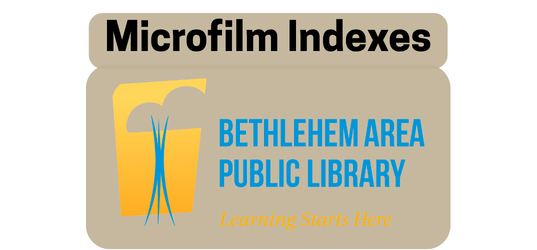How to Search
1. Enter the name of the person in the search bar on the left. For better results, enclose name in quotation marks and include comma if searching "Last Name, First Name."
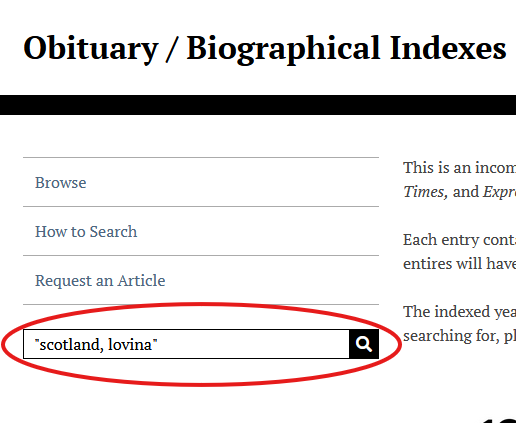
2. After clicking the link for the index you want to view, click the magnifying glass and begin typing the name. This will display the name in the document, along with the date and page info.
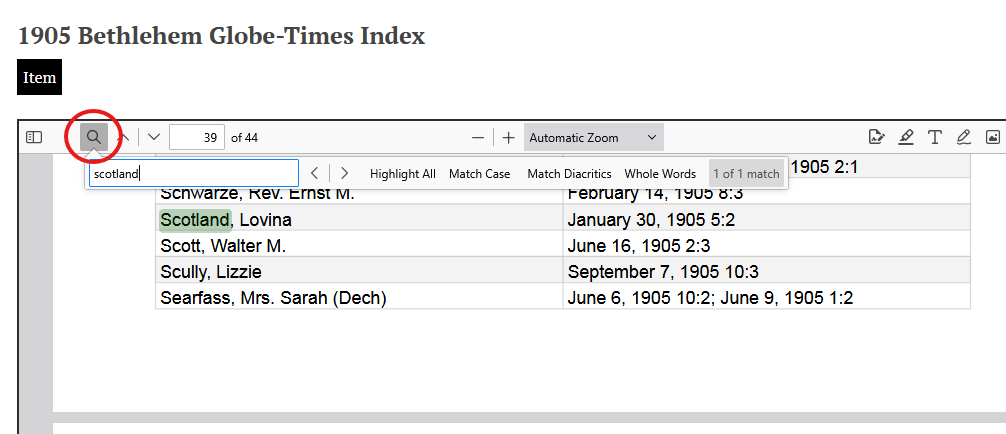
**For Microsoft Edge and Google Chrome, hit Ctrl+F on the keyboard to search the PDF document**